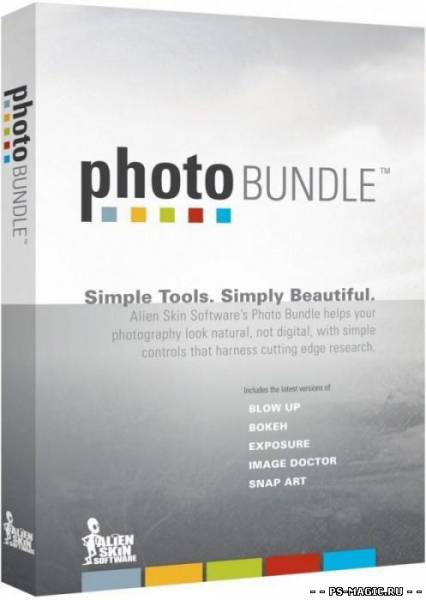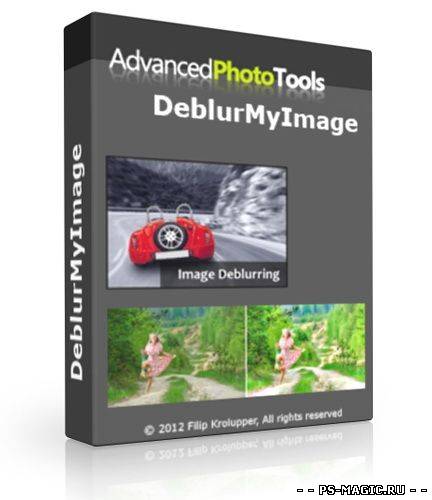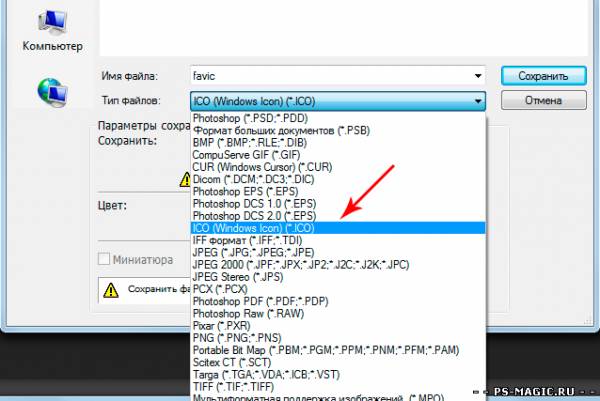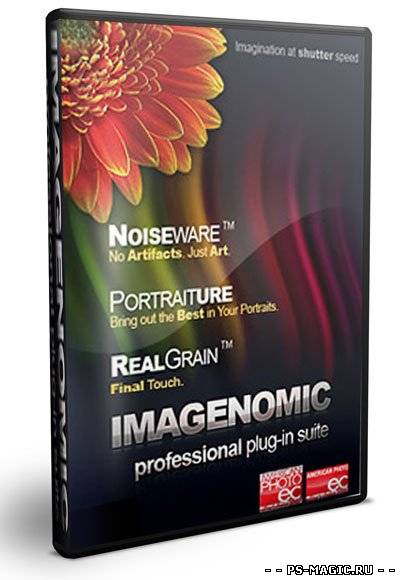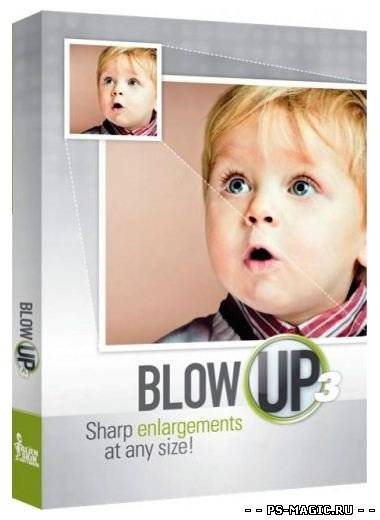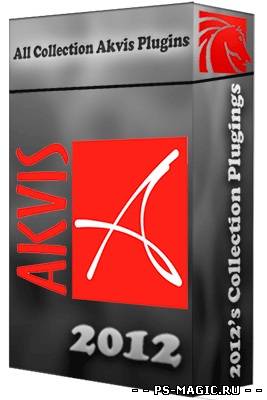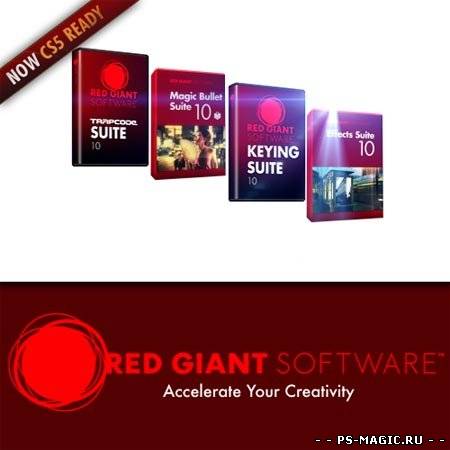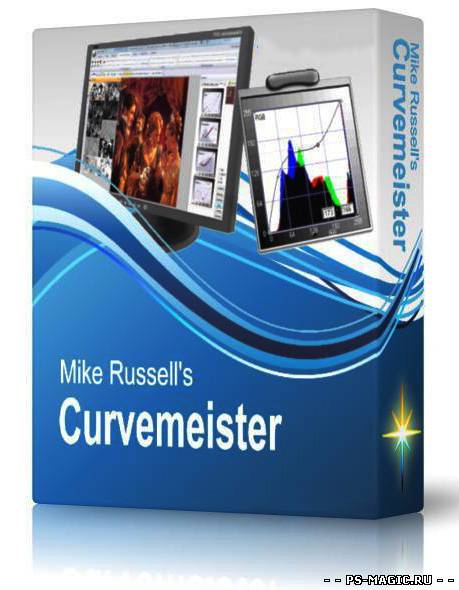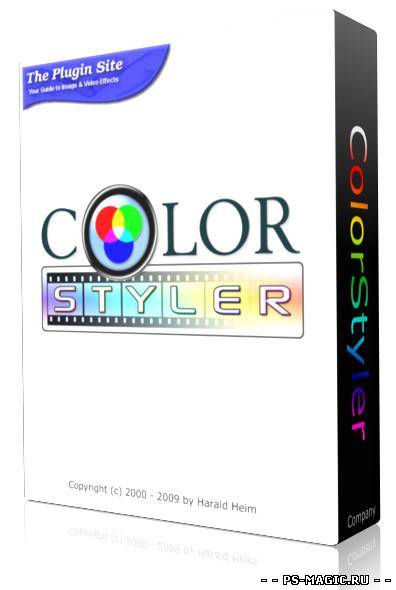 ColorStyler добавит к вашим фотографиям традиционные эффекты фильма и даст им особенный стиль. В программке находятся более 20 типов эффектов, 600 пресетов и опция маскировки которая поможет использовать эффекты только в указанных областях.
ColorStyler добавит к вашим фотографиям традиционные эффекты фильма и даст им особенный стиль. В программке находятся более 20 типов эффектов, 600 пресетов и опция маскировки которая поможет использовать эффекты только в указанных областях.
ColorStyler provides impressive photo effects, recreates traditional film effects and gives your photos a special style. It features more than 20 effect types, 600 presets and plenty of masking options for applying the effect only to selected areas of a photo
Основные вохзможности:
– Имитирует 73 цветных пленок, объктивов, типы бумаги, особые эффекты лаборатории и почти все другое
– Наиболее 20 типов эффектов, включая цвет, биколор, Selective Color, поляризатор, изменение цвета, инфра-красноватый, цвет градиента, виньетка, диффузия, блеск и эффект кадра
– Наиболее 600 пресетов, которые можно просматривать в виде миниатюр
– Маскирующаю кисть и целый ряд остальных функций комуфлирования
– Различные другие инструменты: пипетки, просмотр координат, кривые диаграммы, гистограммы, навигатор
– Различные режимы для начинающих и продвинутых юзеров
Main Features
– Reproduces the whole workflow of color film photography from shooting a photo to processing it in the lab and framing the end result
– Simulates 73 color films and many film grain types, lens filters, development strategies, paper types, special lab effects and much more
– More than 20 effect types including color, bicolor, selective color, polarizer, color shift, infra red, color gradient, vignette, diffusion, glow and frame effects
– More than 600 presets that can be browsed as thumbnails
– Supports ACV (Photoshop Curves) files and shows their effect as thumbnails
– Masking brush tool and a wide range of other masking features
– Various other tools: Eyedroppers, preview coordinates, curves diagrams, split views, histograms, navigator
– The eyedropper tool lets you click on an image area with a certain color and drag the mouse to selectively adjust its brightness, contrast, hue and saturation
– Different modes for beginners and advanced people
– Allows batch processing of image files
– Processes 8bit and 16bit RGB images
… and much more
Для быстрого скачивание можно использовать эту программу Skymonk скачатьс официального сайта
Скачать (7.67 Mb)